As everyone knows that Google Search is The biggest internet search engine serving billions of search queries per day.
But do you know that Google search has evolved from a basic search engine to a much advanced search application. Now its lot more than a search engine, it’s a netizen's friend. There are a lot of shortcuts and search commands one can use to get information of daily life quickly and easily.
Lets see some of such most useful search commands.
Try Pounds to USD, Indian Rupee to USD
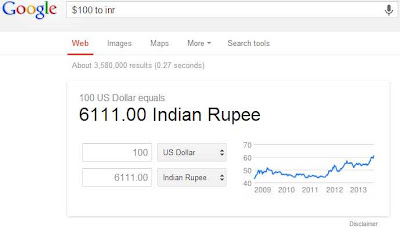
Try: Calculator or you can directly type the calculation you want in the search field to get the result. Try: 1496-56*5
Try: London, New York

Try: Reliance Infrastructure Ltd. , Cisco Systems

In some situation when there is a website with same name of the stock or the name of the company is same as the name of stock, the info is displayed in the sidebar, along with the information of the company.
Try: TATA Steel

Try: Timer for 30 sec
Other than these useful commands, there are some other shortcuts. Some of the shortcuts may not work for all the countries and cities outside US.
Try: sunset bikaner, Sunrise Noida
Try: Define Osteocyte

Try movies chandigarh
But do you know that Google search has evolved from a basic search engine to a much advanced search application. Now its lot more than a search engine, it’s a netizen's friend. There are a lot of shortcuts and search commands one can use to get information of daily life quickly and easily.
Lets see some of such most useful search commands.
1. Currency Conversion
Google search can be used for currency conversion. If you are using Indian google version www.google.co.in, just type the amount which u wanna convert to INR and Google will convert it in rupees. For other versions of google search type 'currency 1 in currency 2' to get the results.Try Pounds to USD, Indian Rupee to USD
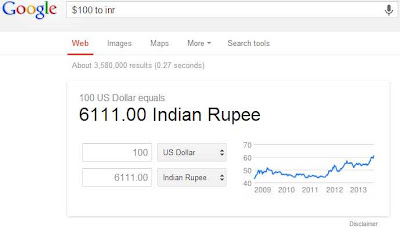
2. Unit Conversion:
You can use Google to convert between many different units of measurement of height, weight, and volume among many others. Just enter your desired conversion into the search box and we’ll do the rest.3. Calculations:
Google seach packs a fully functional calculator in it.Try: Calculator or you can directly type the calculation you want in the search field to get the result. Try: 1496-56*5
4. Time:
Google can tell you the time of any country/city of the world at that moment. Just type in 'country name time'Try: London, New York

5. Stock Quotes:
To see current market data for a given company or fund, type the ticker symbol into the search box. On the results page, you can click the link to see more data from Google Finance.Try: Reliance Infrastructure Ltd. , Cisco Systems

In some situation when there is a website with same name of the stock or the name of the company is same as the name of stock, the info is displayed in the sidebar, along with the information of the company.
Try: TATA Steel

6. Weather:
To see the weather for many U.S. and worldwide cities, type “weather” followed by the city and state, U.S. zip code, or city and country. Zip code search may not work for cities other than US. Below is the example of New Delhi Weather. The weather information is shown for a whole week.7. Timer:
Google search has a nice inbuilt timer in it. Just type 'timer for x hours y min z sec to start the timer. Once the timer is finished, a beeper will blow untill you click on OK.Try: Timer for 30 sec
Other than these useful commands, there are some other shortcuts. Some of the shortcuts may not work for all the countries and cities outside US.
8. Sunset and Sunrise time:
Use the search 'Sunset city name' or 'sunrise city name'Try: sunset bikaner, Sunrise Noida
9. Definitions:
To get dictionary definition type 'define (word)' . The definitions are usually picked from reputed online dictionary sources and also Wikipedia.Try: Define Osteocyte

10. Movies in a city:
Type 'movies city name' to get the result. This will only give results for most popular cinema halls and multiplexes and may not give results for small cities.Try movies chandigarh
11. To search within a specific site use the command 'site:'
Try: site: www.newbietechtips.com android12. Some other Commands which can be used.
COMMANDS
|
USE:
|
PURPOSE:
|
EXAMPLE:
|
+
|
plus sign (+)
|
force words to be included in a search
|
Android +sms app
|
-
|
minus sign (-)
|
excludes words from a search
|
Maxwell -Absolom
|
" "
|
quotation marks (" ")
|
around words to search for exact match
|
"Mahatma Gandhi"
|
OR
|
OR (caps on) or the pipe symbol (|)
|
to find any one of a number of words (operands are case sensitive)
|
Kennington burial OR cemetery
Kennington burial | cemetery
|
+-"OR
|
combinations of above
|
to get combination results
|
beach -sandy +albert +nathaniel
|
~
|
tilde (~ )
|
searches for synonyms of a word
|
~symposium will search the synonyms of symposium
|
..
|
double dot ( .. )
|
use to search a range of numbers
|
Type: 1888..1895 will find any dates within the range
|
*
|
asterisk ( * )
|
means every word (this is called a wildcard search)
|
Type: doughnuts with * Returns doughnuts with sprinkles, etc.
|
*
|
asterisk ( * ) combined with a domain extension
|
to find pages in a certain domain
|
genealogy *.edu Returns all educational websites with the term genealogy in it.
|
# Makeuseof.com has made a pdf file of search commands. Which can be downloaded here. If the download does not start automatically. Select the first link.




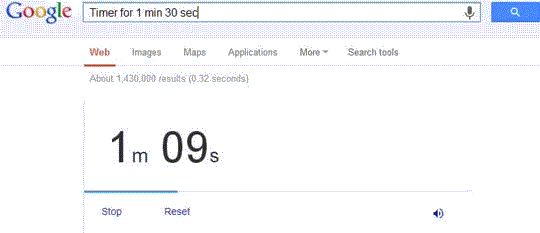











0 comments:
Post a Comment